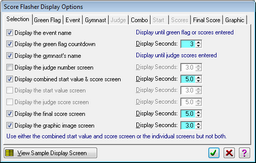 |
There is no display screen associated with this option screen. This screen lets you select which of the following display screens to show and for how many seconds each. |
| The green flag is just what its name indicates. Instead of the judge raising a tiny flag that can be difficult to see in a busy venue, the bright green (or whatever color you want) screen gives you a countdown of the number of seconds remaining for the gymnast to begin the performance. |
 |
 |
| You can display the name of the event in whatever font and colors you choose. The font size is automatically adjusted for longer or shorter event names. |
 |
 |
| In addition to setting font and colors for the gymnast name, you can choose whether to scroll names that are are too wide to fit on the screen or to resize names to fit the screen. The gymnast's name will remain on the display until the judges' scores have been entered. |
 |
 |
| Once judges' scores are entered the flaher displays a sequence of up to three screens for each judge. It starts with the judge number as shown below. You can indicate an optional minimum number of times the judge sequence will be displayed before showing final scores. |
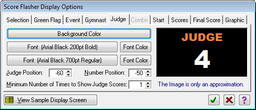 |
 |
| You have the option of displaying a screen that combines the judge start value and score onto a single screen or use separate screens for these scores. The screen below shows the combined display. Using the options on the combo screen, you can use a two-screen sequence showing the above judge information plus the combo screen or just use the combo screen alone by including the judge number in the label text. |
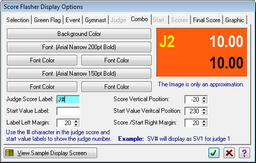 |
 |
| If using sepearate screens rather than the combined screen, the second screen in the two or three-screen judge sequence is the judges start value. When only one start value is used per gymnast the single start value, the D score, is shown only after judge 1. |
 |
 |
| The third screen in the judge sequence is the judge's execution or E score. |
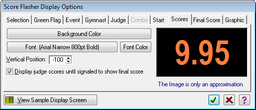 |
 |
When the head judge indicates that the individual judge scores are within the appropriate range, and all of the setup requirements are met, the final score is displayed. After the final score displays, an option lets you continue to cycle through the judge sequence or just hold the final score until moving on to the final screen. |
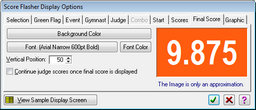 |
 |
| The final screen is optional and is any graphic image of your choosing. Naturally, we like to display our logo. |
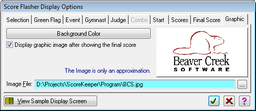 |
 |

